Articuloud for Android
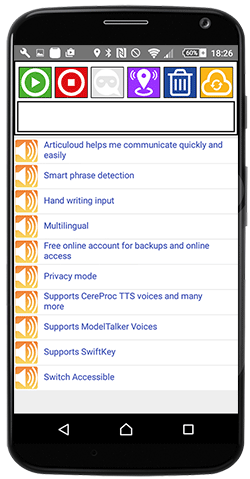
Articuloud is a Text-to-Speech (TTS) Augmentative and Alternative Communication (AAC) aid which can assist you to speak in your native language, by generating speech based on the text you enter.
Articuloud is ideal for people who have good cognitive abilities and written language skills, but have lost the ability to speak, due to a physical impairment such as Motor Neurone Disease/ALS, Cerebral Palsy, Stroke, Head and Neck Cancer or a Head Injury.
Articuloud is the first TTS system to be fully multilingual within a single app, and this is achieved by using a third party native language keyboard and voice.
Articuloud also has translation ability available as either a monthly subscription or lifetime licence via in app purchases. With the translation, you can enter text in any language, and translate it to be spoken in any other language.
The translation feature requires an internet connection to run, however saved phrases in the language you have translated to can be played offline once the translation has been completed.
Input
You can use any keyboard available on the Play Store with Articuloud, however we recommend the following:
SwiftKey – Free
Provides excellent predictions, has colour schemes available, swipe-to-type and handwriting input.
Blind Accessibility Keyboard – Purchased
Full Colour Control, Talkback, Lift to type, Double click to type, does not have predictions.
Output - Voices
Articuloud can output your text using any text to speech voice your device can install. By default, Articuloud will use your system voice, but additional text to speech voices can be purchased separately. We recommend the following text to speech voice providers:
CereProc – Samples available on listen to on their website
High quality adult voices, available in;
- English – with regional accents
- Catalan
- Dutch
- French
- Gaelic
- German
- Italian
- Portuguese
- Spanish
- Swedish
Acapella – Samples available on listen to on their website
High quality adult voices, available in;
- English (UK)
with Child’s voices Harry & Rosie - Arabic
- Catalan
- Czech
- Danish
- Dutch (Belgium)
- Dutch (Netherlands)
- English (AU)
with Child’s voices - English (Scottish)
- English (USA)
with Child’s & Teen voices - Faroese
- Finnish
- French (Belgium)
with Child’s voices - French (Canada)
- French (France)
with Child’s voices - German
with Child’s voices - Greek
- Italian
with Child’s voices
Voice Banked Voices
Voice banked voices are text to speech voices that you have recorded yourself, and the voice created is based on your own voice. Many organisations provide this service, we recommend;
Additional Features
Articuloud saves your phrases for quick access, and retrieves them as you type for quick and efficient communication. Additionally phrases can be location tagged, to speed up finding the right phrase in a particular location.
Articuloud has a privacy mode, which, when enabled will stop phrases being saved locally or online, ensuring as no sensitive information is saved.
Articuloud is switch accessible via third party hardware and Android's accessibility settings.
Included with the app, is a free online Articuloud account linked to www.articuloud.com.
The Articuloud app will automatically back up your phrases, in the background, to your individual Articuloud account. This enables you to access all of your communication on another device through the Articuloud Website.
Key Features:
- Text to Speech AAC Aid
- Native languages when additional language keyboards and voices are installed
- Supports Android Compatible Voice Banked Voices, Such as ModelTalker
- Phrases are saved locally
- Local phrases backed up automatically to a free online Articuloud Account
- Switch Accessible
- Play and Stop buttons for complete voice output control
- Privacy mode to stop sensitive phrases being saved locally or online
- Can be paired with a bluetooth speaker
- Can be used with an external keyboard
Full Instructions can be downloaded from
http://www.articuloud.com/instructions/Articuloud_Android_Instructions.pdf